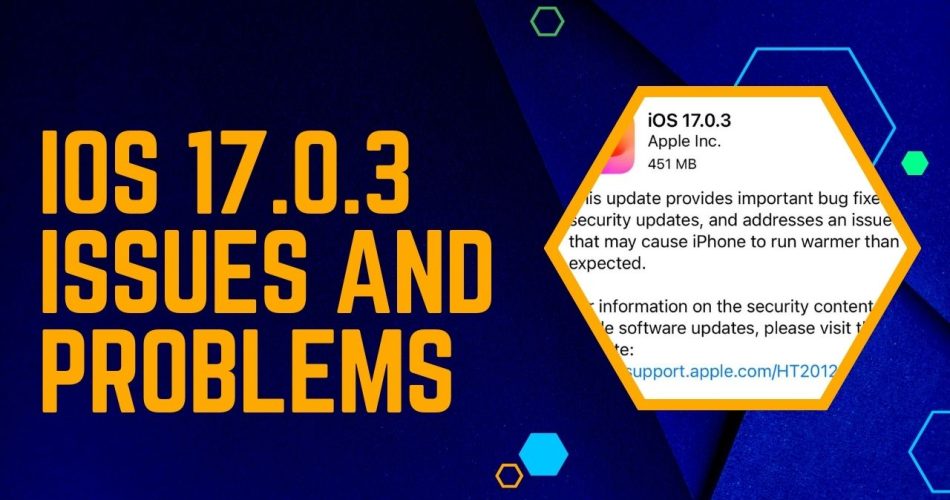Apple finally addressed iPhone 15 issues and launched a new iOS 17 update in the name of iOS 17.0.3 to fix iPhone 15 overheating issues. The update is rolled out with patch notes to settle the overheating issue.
But everything has both pros and cons and iOS 17.0.3 is no different. While it resolves the overheating problems to some extent, the update comes with several other issues that have blown the minds of customers and made them out of control.
Here, we’ll be going to discuss iOS 17.0.3 issues and problems and see what can be done to overcome them for good. Scroll down and get started.
See Also: How to Download Vidmate on IOS?
How to update your iPhone to iOS 17.0.3?
Before we get into the issues, let’s first check how to upgrade your device to this new update. Users must know that iOS 17.0.3 is the third iOS update in as many weeks. To obtain the update, you can check the latest version from your iPhone in Settings and get this new update in a few simple taps.
Make sure your device has enough storage to handle another update without any trouble. This new update is reported to fix two security flaws – one of which is already being used in real-life attacks.
What are the flaws of iOS 17.0.3?
While the update is launched to eliminate the flaws of the existing version, it also comes with another issue for which Apple might have to launch other updates. The series of errors doesn’t seem to end anytime soon, leaving users disappointed and frustrated.
So, it’s time to outline the issues and problems caused by iOS 17.0.3. Let’s find a few of them here.
- Overheating Continues
The update is supposed to eliminate the overheating complaint. But surprisingly, several reports have come through social media, claiming that nothing is happening after installing iOS 17.0.3.
The overheating continues while raising several fresh issues to make things challenging for users.
- Odd Screen burn-in
A few of the users claimed that they experienced some odd screen burn-in in addition to iPhone 15 overheating. Sounds dreadful, isn’t it? The combination of these two problems further leads to quality control issues.
- Overheating when taking photos
Some complaints also claim that they are experiencing new overheating issues after updating to iOS 17.0.3. According to a random user, he started facing overheating when using the camera to take photos and videos, and all this happened after he updated his iPhone 15 Pro to iOS 17.0.3. Moreover, the overheating continues during wireless charging as well, leaving users in shock.
- Apps aren’t working properly
The complaints aren’t limited to overheating. It stretches its footprints to applications as well. Most users claim that they are facing trouble when opening certain apps on their iPhone. When launching the app, it’ll either not open at all or will open and then immediately close.
- Inability to take screenshots
Another weird issue we’ve come across is the screenshot has quit working after updating your iPhone to iOS 17.0.3. And no matter what, users’ storage space is showing maxed out.
Conclusion
So, these are some of the prevailing iOS 17.0.3 issues. What’s your take on this situation? Are you struggling with the same? Please let us know your valuable feedback and concerns with us in the comments below. Share your iOS 17 experience with other users, and let them know if the effort is really worth it.
We’ll update the post with solutions as soon as Apple addresses the same. Till then, stay calm and get in touch with us.