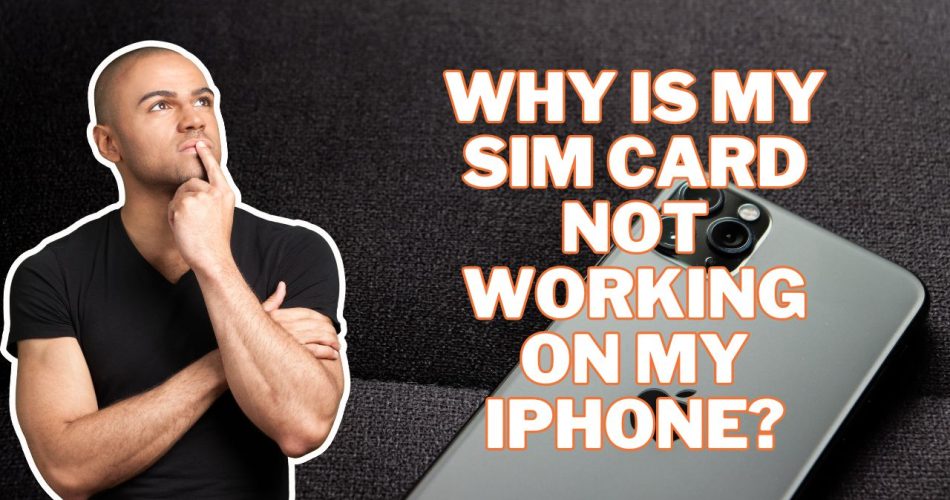That dreaded “Invalid SIM” or “No SIM” error on your iPhone can be caused by several issues. But don’t panic – in most cases, it’s easily fixed. As we saw that many users are asking for the way to fix SIM card not working on iPhone issue, here we have collected some working methods to get rid of this issue.
Methods To Fix My SIM Card Not Working on My iPhone
Check for a Dislodged SIM Card
The simplest possibility is that your SIM card has been slightly dislodged from the tray inside your iPhone. Try removing your SIM card and reinserting it carefully and securely into the SIM tray. Give it a clean with a microfiber cloth while you’re at it.
See Also: How to View Blocked Phone Numbers on an iPhone
Update Carrier Settings
Your iPhone automatically downloads carrier updates in the background that optimize connectivity. However, sometimes bugs in older carrier settings can affect SIM card detection. Go into Settings > General > About to check for any pending carrier updates. Install the latest carrier settings update and then reboot your iPhone.
Reset Network Settings
If you’ve ruled out a physical SIM card issue, try resetting the network settings on your iPhone. Go to Settings > General > Reset and tap “Reset Network Settings.” This will wipe all WiFi passwords and other preferences, but can resolve software-related SIM errors.
Test with Another SIM Card
The issue may lie with your physical SIM card rather than your iPhone. Visit your carrier’s store and ask them to test the SIM tray with another SIM card. If the new SIM works in your iPhone, your original SIM is likely defective and needs replacing.
Contact Apple Support
For situations where your SIM still isn’t detected after trying the above, get in touch with Apple Support online or by booking a Genius Bar appointment. Provide them the details and troubleshooting steps attempted. They can run diagnostics, replace any damaged parts, or arrange a replacement phone if needed.
Wrapping Up
So there were some workarounds that can be helpful to fix the annoying SIM card not working on iPhone issue. Did you follow the above methods and fixed the issue? Need more tips? Don’t hesitate to ask for the help via comment box.