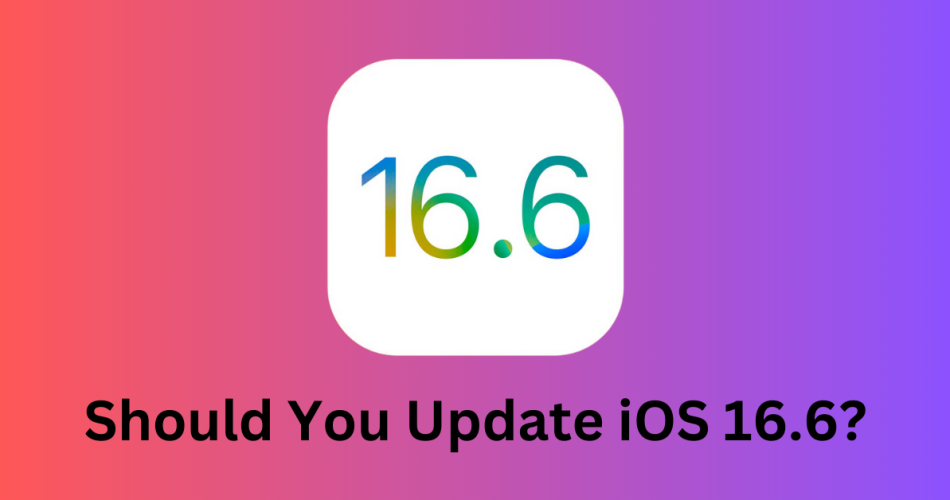Apple recently unveiled iOS 16.6, marking yet another significant step in its continuous quest for innovation and perfection.
As is customary with any new update, iPhone users worldwide are debating whether to make the leap.
So let me clear the air and show you the pros and cons of updating your iPhone to the latest iOS update, iOS 16.6.
Also Check: How to use StandBy Mode on iOS 17?
Why Upgrade to iOS 16.6?
Fortifying Security: Plugging the Loopholes
Every new update, by design, brings improvements in security, and iOS 16.6 is no exception. It includes fixes for two specific zero-day security vulnerabilities that cyber miscreants have exploited in the past. Apple acknowledged these vulnerabilities and the associated risks to the end users, underlining the urgency of these fixes.
As these security loopholes have been previously exploited by hackers, updating to iOS 16.6 is a crucial step towards safeguarding your device from potential cyber-attacks. Staying ahead of the curve in cybersecurity is a constant battle, and updating to iOS 16.6 can bolster your defenses in this regard.
Enhancing User Experience: New Features Galore
Apple’s history of adding fresh, user-friendly features with every milestone update continues with iOS 16.6. While Apple has yet to formally confirm the release date and the full list of enhancements, the update is expected to introduce a series of exciting novelties.
Some of the anticipated improvements include a StandBy mode for the Lock Screen, interactive widgets, and an upgraded iMessage Contact Verification process. These upgrades aim to enhance the overall user experience and provide more intuitive control to iPhone users. If you enjoy exploring new features and upgrades, updating to iOS 16.6 may be well worth your while.
Why Shouldn’t You Update to iOS 16.6?
While the prospect of heightened security and new features may be appealing, there are factors you may want to consider before updating to iOS 16.6.
Potential Performance Issues
Past updates of the iOS 16 series have been reported by some users to impact their iPhone’s performance adversely. While the majority of users report a seamless experience, there have been complaints about bugs and performance glitches.
If your current version of iOS is serving you well, without any major hiccups, you might prefer to wait until Apple irons out the creases and releases a more stable version of iOS 16.6.
Compatibility Considerations
The compatibility of the iOS 16.6 update is another significant factor. It is designed to function with iPhone models starting from iPhone 8, including the iPhone X and the iPhone 14 series.
Owners of older iPhone models may find the update incompatible with their devices. In such cases, upgrading your iPhone to a newer model might be the first step before updating to iOS 16.6.
Potential for Beta-Testing Bugs
As with any software update, the iOS 16.6 version is currently under beta testing. The testing phase is designed to identify and rectify any residual bugs and issues.
If you prefer to avoid potential glitches or bugs associated with the beta version, it might be best to wait until the stable release of iOS 16.6 becomes available.
Pre-Update Checkpoints: The iOS 16.6 Preparation Guide
Once you decide to install iOS 16.6, it is important to prepare your iPhone for the update to ensure a seamless transition.
Backup Your iPhone
Before initiating the update process, it is of utmost importance to back up your iPhone. By backing up your data, you safeguard your precious information, providing a safety net should anything go wrong during the update process. You can use iCloud or iTunes to create a comprehensive backup of your iPhone’s data.
Assess Compatibility
Double-check your iPhone’s compatibility with iOS 16.6 before initiating the update. As mentioned earlier, the iOS 16.6 update is compatible with iPhone models from iPhone 8 onwards, including the iPhone X and the iPhone 14 series.
Evaluate Storage Space
Ensure your iPhone has enough storage space to accommodate iOS 16.6. The operating system update requires a significant amount of space. By navigating to Settings > General > iPhone Storage, you can assess your device’s current storage situation and make necessary adjustments.
Update Applications
Before installing the new iOS, verify that all your apps are up to date. Updated apps are more likely to be compatible with the new operating system, ensuring seamless functionality post-update.
Final Thoughts
Choosing whether or not to update to iOS 16.6 is a decision that hinges on your individual priorities and circumstances. If your main concern revolves around security, updating as soon as possible could be a wise decision. Conversely, if your current iOS version is functioning smoothly, you may want to wait for the stable release of iOS 16.6.
Preparing your iPhone for the update is a crucial part of the process. Remember to back up your data, check your iPhone’s compatibility, ensure sufficient storage space, and update your apps before proceeding with the installation. By following these steps, you can maximize the benefits and minimize the potential pitfalls of the iOS 16.6 update.