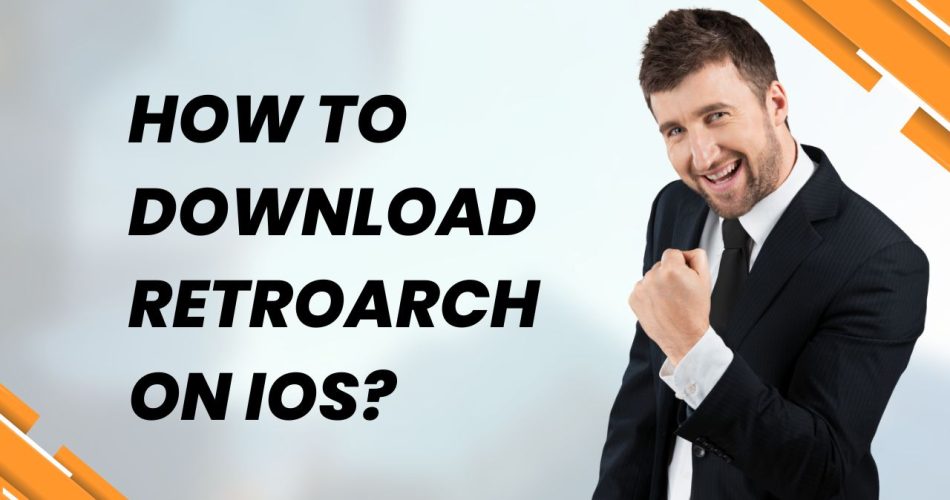RetroArch is a front-end app for game engines, emulators, and media players. It is a simple application with a user-friendly interface. The app offers access to your game collection in a sequenced manner.
The major objective of the app is to emulate the popular titles on your iPads and iPhones. It is one of the best multiple retro console game emulators, thus maximizing your gaming experience. This tutorial will walk you through the step-by-step process to download RetroArch on iOS devices. Moreover, we have also highlighted some important points about this emulator that make it the best choice among gamers. Let’s get into it.
See More: How to Download Pocket Incoming on iOS?
What is RetroArch?
RetroArch, as already explained, is an emulator that helps gamers play their favorite PC games on iPhones and iPads. It combines tons of consoles to allow you to cross-platform titles without putting in much effort.
But while this emulator is best known for emulating games in no time, it is also notorious for having complex navigation menus and controls. This emulator can run the famous N64 game titles on iOS-powered devices, making it a one-of-a-kind.
What are the pre-requirements of RetroArch?
Before we jump into the download process, let’s find the pre-requirements of the app, so you can get it installed in less than no time.
- RetroArch IPA
- Cydia Impactor or Xcode 7 to sideload iOS apps
- iDevices, above iPhone 5 or more
- Decent storage to download the app
- Active internet connection
- A USB cable to connect iPhones and iPads to Mac
- iOS 7 and beyond
Can I download RetroArch on iOS without jailbreak?
The simple answer is Yes. Gone are the days when you had to jailbreak your iOS devices to download third-party software, as times have changed now. Users don’t have to jailbreak their devices to get RetroArch on their iPhones.
This emulator has made a name for years as a steroid option, which means that it is a fully developed application that requires no jailbreak and is installable via an IPA file. Its clean UI allows beginners to install the app without jailbreaking their devices. It simply means that you don’t have to void your device warranty just to enjoy the gaming experience.
How to Download RetroArch on iOS without Jailbreak?
Now that you know everything about RetroArch, it’s time to find the step-by-step instructions to get the emulator on your iPhone. Follow the guidelines carefully.
- First thing first. Unlock your iPhone or iPad and open the Safari browser.
- Navigate to the Cyrus Installer and follow the on-screen prompts to get the installation done.
- Exit the browser and come back to the home screen. Locate the Cyrus Installer shortcut and launch it.
- Click on the Apps section at the bottom, and you will then find different categories.
- Tap on the Emulators tab and move to the next step.
- There, you must locate the RetroArch and click Download to continue the process.
- Once the file gets downloaded on your iPhone, a pop-up appears on the screen where you must click the Install button and follow the instructions to complete the process.
- Navigate to the Home Screen, and there you will see the RetroArch emulator.
- Launch it add ROMs for your desired games, and start playing classic and Nintendo games on your iDevices instantly.
Conclusion
RetroArch is one of the leading emulators that combines the experience of multiple consoles under one roof, thus offering a delightful gaming experience. The best part is that the app gets downloaded without any jailbreak and you don’t have to sacrifice the Apple’s warranty to enjoy games.
That’s all for now. Bookmark the page and stay tuned with us for more such guides.