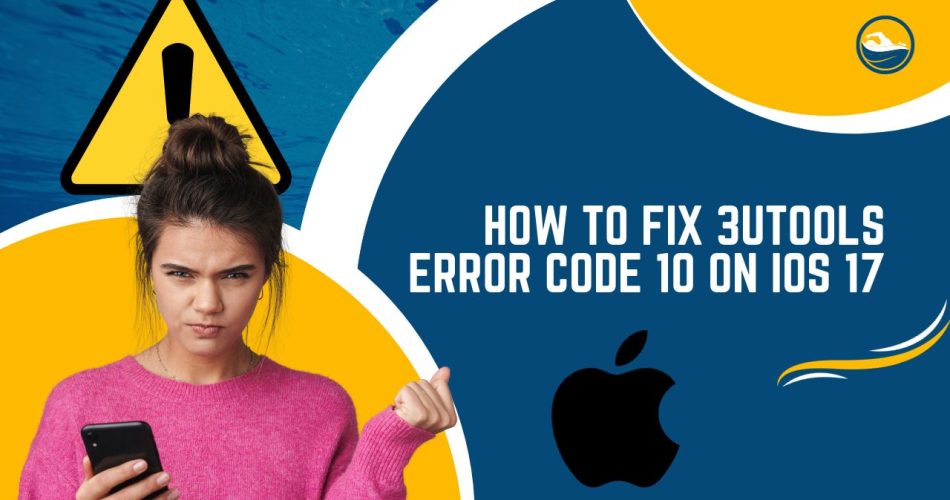3uTools is a popular iOS device manager and file transfer tool for Windows and Mac. It allows users to straightforwardly manage files, download apps, wallpapers, ringtones, flash, and jailbreak their devices. While using this tool, many users are getting error code 10 on iOS 17. Therefore, we have come to help you with the guide to fix 3uTools Error Code 10 on iOS 17 update.
What Causes 3uTools Error Code 10 on iOS 17?
Error Code 10 arises because 3uTools is unable to establish a stable connection with Apple’s servers, which is required for handling iOS devices. Some common triggers include:
See More: Battery Stats Shortcut iOS 17: How To Use
- Software compatibility issues between 3uTools, iOS device, and host OS
- Security firewalls or antivirus blocking 3uTools
- Unstable internet connections disrupting communication
- Attempting to downgrade iOS instead of upgrade
Methods To Fix 3uTools Error Code 10 on IOS 17
If you encounter 3uTools Error Code 10 on an iOS 17 device, try these troubleshooting solutions:
Update Software Versions
Make sure 3uTools, iOS device, host OS, and iTunes are updated to latest available versions. Outdated software often triggers issues.
Check Security and Firewall Settings
Temporarily disable any antivirus or firewall that may be blocking 3uTools from functioning properly. Add exceptions if needed.
Ensure Stable Internet Connection
Check that your internet connection is strong and consistent. Weak WiFi can disrupt communication between 3uTools and Apple.
Use Recovery Mode to Restore iOS
If you were trying to downgrade iOS, use recovery mode to restore device to the latest iOS version compatible with 3uTools.
Contact Apple Support
If all else fails, contact Apple Support for advanced troubleshooting assistance and to check server status.
If you still receive Error Code 10 after trying all workarounds, it likely indicates a hardware problem with your iOS device. In such cases, seek help from a professional iOS repair service for inspection and resolution. The issue may require component-level repair.
Wrapping Up
The key is methodically verifying proper software versions, connection quality, and security settings. If Error Code 10 persists, specialized hardware repair is probably necessary to finally resolve the problem. With the right method, 3uTools can get back to efficiently managing your iOS 17 device. I hope that above methods worked for you and you have fixed the issue. If you need more help for the same topic, feel free to share your feedback in the comment box.