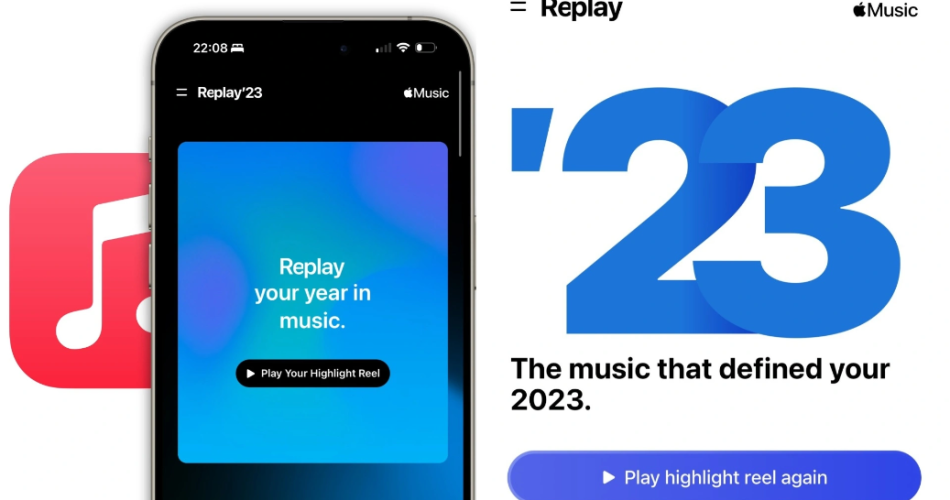Apple Music Replay 2023 allows users to reflect on their favorite jams from the past year. The feature generates a customized retrospective of your top songs, artists, albums, genres and more. Replay then transforms your annual Apple Music listening data into shareable stories and playlists.
Accessing your personalized Replay experience only takes a few quick steps. Here is what you need to know:
Apple Music Replay 2023 launched on November 28, 2022. This marked the start of eligibility for users to access their customized replays summing up their last 12 months of listening activity across Apple Music.
See Also: How to Use Bringing Device Together Feature on iOS 17
The Replay experience stays available through late December before resetting for 2024. So you have a limited window to access your retrospective each year before the stats refresh.
How To Access Replay Via Website
The easiest way to access your Replay is through the Apple Music Replay website on any desktop or mobile browser. Simply visit the link and sign in using your Apple ID credentials linked to your Apple Music subscription.
The Replay main page greets you with a preview of some high-level statistics from your listening history over the past year. You’ll see total playtime, top artists, number of different genres and more. Click the “Jump In” button to launch the full Replay retrospective.
How To Access Replay Within Apple Music App
Don’t want to leave the Apple Music app? You can view Replay 2023 directly within the iOS or Android mobile apps as well.
Open Apple Music and scroll down on the Listen Now tab until you see a “Replay 2023” section. Tap it, then select the “Replay 2023 Playlist” module and click the + button to add it to your library.
The playlist contains your 100 most played tracks from 2022. Make sure to also explore the “Top Songs 2022” and other Replay modules found within the same Replay 2023 section.
How To Share or Save Apple Music Replay 2023
Once you open your full Replay experience, make sure to scroll down and click “Share” located near the bottom. This generates a shareable card displaying your top statistics like total minutes listened, number of different artists and songs, and top genres.
You can save the sharecard as an image, copy the image or text to paste elsewhere, or directly share it out via social media, email, texts and more.
Comparing your listening metrics on Apple Music Replay 2023 makes for some fun, light-hearted social media competition amongst friends.
Final Words
Don’t miss out on the opportunity to reminisce and share your annual Apple Music listening highlights. Follow the guidance above to access and share your Replay 2023 now before the stats refresh at the start of the new year. Don’t forget to share your top five favorite song of the year.