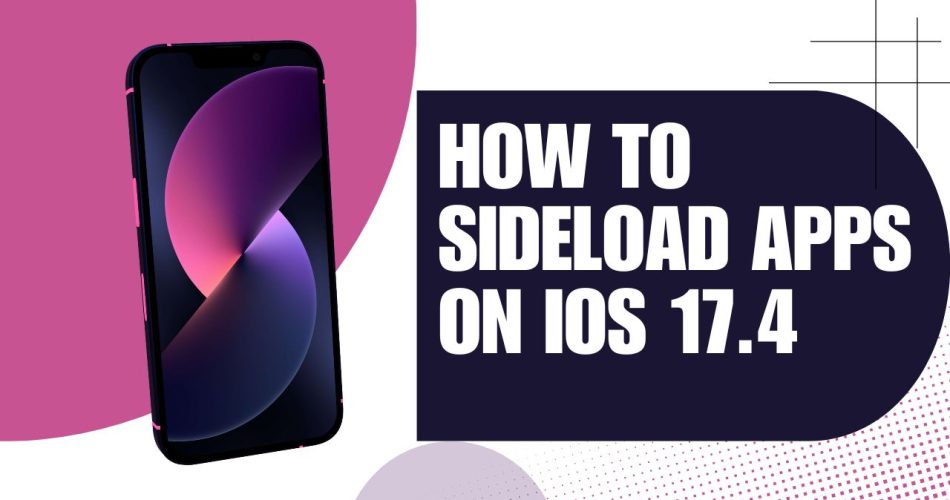iOS 17.4 introduces a major change – the ability to sideload apps on iPhones and iPads for users in the European Union.
This allows installing apps from outside the App Store, providing more choice and flexibility.
What is Sideloading?
Sideloading refers to installing apps on your iPhone or iPad from a source other than the official App Store. It provides an alternative way to get apps that may not be available on the App Store or don’t adhere to Apple’s guidelines.
Why Sideloading on iOS 17.4?
The sideloading capability in iOS 17.4 comes in compliance with the EU’s Digital Markets Act (DMA). The DMA aims to promote fair competition by reducing the control of “gatekeepers” like Apple over software distribution.
So users in EU countries can now download apps from third-party sources, increasing options. However, Apple has set eligibility criteria and security safeguards.
Eligibility Criteria for iOS 17.4 Sideloading
To use the iOS 17.4 sideloading capability, your device must:
- Be an iPhone or iPad
- Run iOS 17.4 or later
- Have an Apple ID registered in one of the 27 EU countries
The country list covers Austria, Belgium, Bulgaria, Croatia, Republic of Cyprus, Czech Republic, Denmark, Estonia, Finland, France, Germany, Greece, Hungary, Ireland, Italy, Latvia, Lithuania, Luxembourg, Malta, Netherlands, Poland, Portugal, Romania, Slovakia, Slovenia, Spain, and Sweden.
If you try sideloading on a non-eligible device, you’ll get an error message.
How Does Sideloading Work in iOS 17.4?
Here are the key steps to sideload apps on your iPhone or iPad using iOS 17.4:
- Download a Third-Party App Store: You can install third-party app stores that Apple has authorized. These stores have gone through Apple’s approval process.
- Allow App Installation: The first time you try downloading an app from the store, you’ll have to explicitly permit app installation on your device.
- Install Apps: You can then browse and download any apps from that store, including those not available on the App Store.
- Set Default: You can also set the third-party app store as the default on your device for easy access.
What Are the Risks of iOS Sideloading?
While sideloading opens up new options, it also poses potential security risks as the apps aren’t vetted by Apple. Risks include:
- Malware attacks: Apps could contain malware and compromise your data privacy or device security.
- Scams: You may encounter misleading apps aimed at stealing your money or information.
- Poor app quality: Apps might be buggy or crash often without meeting Apple’s quality standards.
To reduce these risks, Apple has set up the “Notarization” process. All iOS apps, even those sideloaded, must pass automated security checks. This verifies their integrity before opening on your device.
Final Words
The iOS 17.4 update brings a major change with iPhone and iPad sideloading in EU countries. It provides you with more control and choice over the apps you use. However, you need to exercise caution regarding security. As Apple expands its capability over time, users across the world may get to experience this increased autonomy.