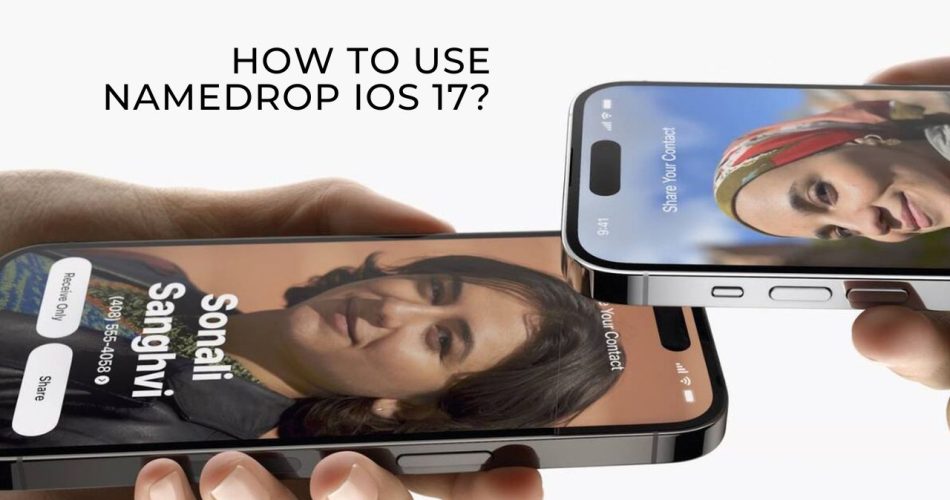Namedrop – the word says it all. It is a new and quite useful feature of iOS 17 that enables users to share their name, phone number, and email address in a few simple taps. It is a kind of contact-sharing feature and is essentially a part of AirDrop. It’s an efficient way to share contact details without having to speak out anything or note down the others.
So, here is the question – how to use Namedrop, and is it now available with iOS 17? Continue browsing the page to understand all the information about this new and innovative feature. Let’s get started.
Must See: iOS 17 Tips and Tricks
What is Namedrop?
Namedrop is a contact-sharing update that allows you to share all your contact details with other iPhones in a tap. Make sure both iPhones are awake and are placed close to each other. That’s it. You can then easily share the information without putting in much effort.
The feature is all-inclusive to iOS 17, and only those eligible to make an update can use the feature. Namedrop depicts the importance of staying connected with family and friends and thus makes sharing contact information a breeze. This powerful and efficient tool simplifies the process of sharing contacts between Apple devices while maintaining safety.
How to Use Namedrop?
Now that you know about the Namedrop feature, it’s time to learn how to use it in real life. Don’t worry, you don’t have to be a tech-savvy person to get started. Just like AirDrop, Namedrop also requires an active Bluetooth connection to initiate. It means all the involved devices must have Bluetooth turned on.
Stick to the instructions below and share your contacts using Namedrop at lightning-fast speed. Here’s how to begin.
- Turn on the Bluetooth on both iPhones and bring them closer to each other.
- As soon as the devices are placed close, the Namedrop feature activates automatically, and your profile will be available on the screen.
- Now, you have to choose between two options based on your choice. These are Receive Only or Share.
- If you want to share, click the Share button, and your contact cards will be shared gracefully.
- As you attempt the process, you’ll be prompted with the Airdrop notification, and it’s done.
Conclusion
There you have it. Using a Namedrop on iOS 17 is easier than ever. All you have to make sure that both devices are placed closer to each other and have Bluetooth turned on. Apple has already released this feature alongside iOS 17. So, you are eligible to use the feature as soon as you update your iPhone to iOS 17.
Before you start the process, make sure both iPhones support the Namedrop feature to work properly.
Thanks for reading, and stay connected for more such iOS updates.