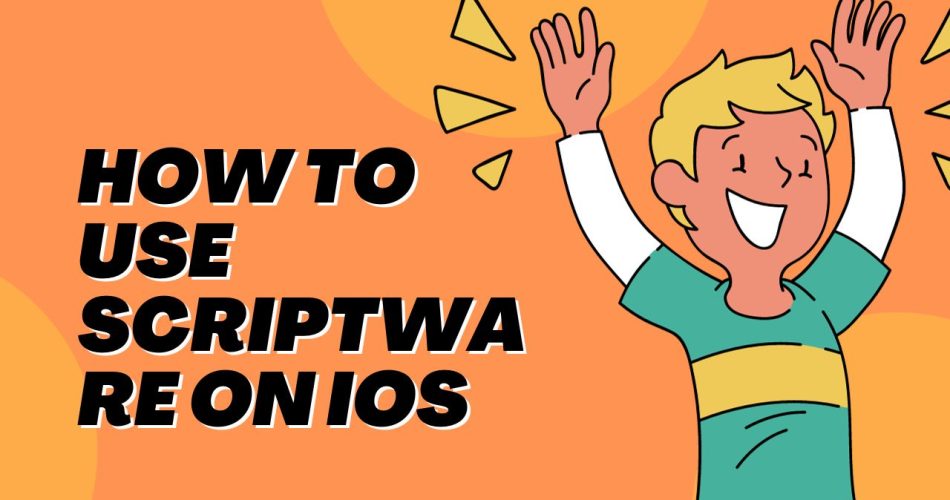Modding and enhancing gameplay on iOS devices like iPhones and iPads used to be extremely limited. But tools like Scriptware have opened up possibilities that previously didn’t exist. With the ability to inject dynamic libraries and run powerful scripts, iOS gaming can be taken to new heights.
This has created an exciting new frontier for gamers and tinkerers alike. While not without risks, these tools demonstrate the remarkable hidden potential in our common mobile devices. Let’s explore this emerging world of iOS modding and scripting.
What Is Scriptware?
Scriptware is a dynamic library that allows for custom code execution within iOS applications. It offers a premium execution experience, ensuring efficient and dependable script execution. It’s not just limited to iOS – cross-platform support means you can seamlessly transition between devices, including Windows and MacOS.
Also Check: Can You Install and Use uBlock Origin on iOS?
How to Install Scriptware on iOS
Before we delve into the process of using Scriptware, it’s important to understand how to install it on your iOS device. Here are the steps to install Scriptware on iOS using Sideloady:
- Download and install Sideloady on your Windows or Mac computer. Make sure you also have iTunes installed if you’re on Windows.
- Download the decrypted IPA file for Scriptware from an IPA library.
- Download the ScriptWare.dylib file which is needed to inject the hacks.
- Connect your iPhone or iPad to your computer with a USB cable.
- Open Sideloady and select your iOS device.
- Enter your Apple ID in Sideloady.
- Click the IPA button and select the Scriptware IPA you downloaded earlier.
- Go to Advanced Options and check Inject dylibs/frameworks.
- Click the +dylib/deb button and select the ScriptWare.dylib file you downloaded earlier.
Once you’ve completed these steps, you should have Scriptware installed on your iOS device.
How to Use Scriptware on iOS
After installing Scriptware, you can start running scripts on your iOS device. To do this, go back to the home screen and launch the Scriptware application. Enter your Scriptware account information to log in. After logging in, you can use Scriptware to start running scripts on your iOS device.
Features of Scriptware
Scriptware offers a range of exciting features that enhance your gaming experience. Here are some of the key features of Scriptware on iOS:
- Premium Execution Experience: With its flexible and potent scripting engine, Scriptware provides a premium execution experience. It guarantees the efficient and dependable execution of your favorite scripts, giving you an engaging gaming experience[17].
- Cross-Platform Support: Scriptware isn’t just for iOS; Windows and MacOS are also supported. You can transition between devices without difficulty thanks to this cross-platform compatibility, which also gives you constant script execution capability[17].
- User-Friendly Interface: Scriptware iOS has an intuitive user interface that makes it simple for both novice and seasoned users. Its user-friendly layout ensures a seamless and trouble-free scripting experience[17].
Conclusion
Scriptware is a powerful tool that can significantly enhance your gaming experience on iOS. By following the steps outlined in this guide, you can install and use Scriptware on your iOS device to execute custom scripts. Whether you’re a seasoned gamer looking to gain an edge or a novice looking to explore the world of gaming scripts, Scriptware offers a user-friendly and efficient solution.