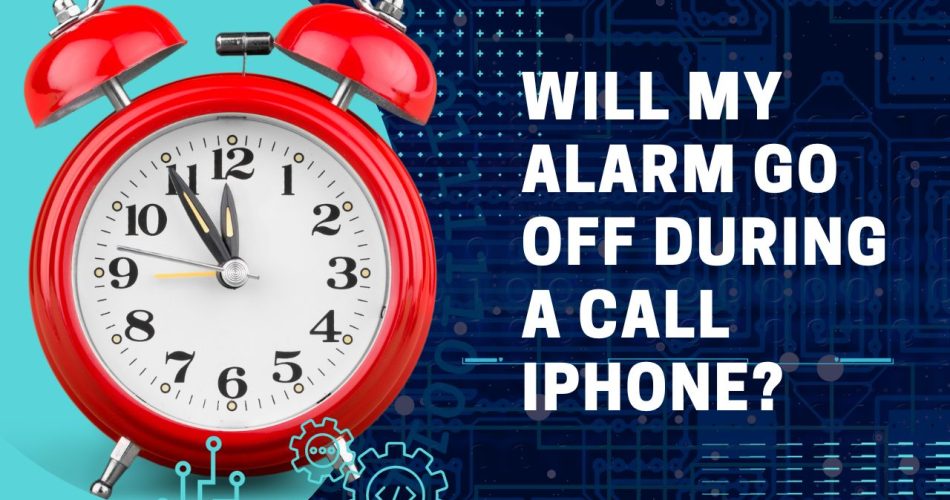Having your morning alarm suddenly blare at full volume during an important work call or while catching up with family would be quite alarming! As an avid iPhone user myself, I used to worry that an ill-timed alarm would disrupt my calls at the worst possible moment.
So I decided to dig into the details and test if iPhone alarms truly do sound off even if you’re on a phone or FaceTime call. After running some experiments and gathering user perspectives, I can conclusively confirm that yes, your iPhone alarm will still activate as scheduled even if you are in the middle of a call.
See More: How To Use iOS 17 Alarm Clock?
Through my testing, I found that the alarm noise comes through loud and clear to both the iPhone user and the person on the other end of the call. The alarm overrides any call audio at its set volume level. There is no way around this – the alarm will blare over the call as programmed.
The reason behind this design is to prevent users from accidentally sleeping through or silencing an alarm just because they happen to be on a call when it goes off. The alarm sound playing during the call ensures the iPhone owner is notified.
However, one nuance I discovered is that if you receive an incoming call when an alarm is already sounding, answering that call will silence the alarm. But for existing calls, the alarm will still cut through.
Many users have reported that hearing an alarm suddenly start blasting during a peaceful call can be annoying or embarrassing. Sometimes it’s a minor alarm for a calendar reminder, but it can also be a loud wakeup alarm at full volume. Either way, it interrupts the call flow.
Unfortunately, there is no setting in iOS to disable alarms during calls. Users have submitted feedback requesting an option to pause alarms if you are on the phone, but Apple has not implemented such a feature. The system is designed to prioritize the alarm over the call.
The only way to prevent alarms from sounding during calls is to manually disable or silence each scheduled alarm before initiating a call. Do this if you want to avoid disruptions during lengthy phone conversations. Just remember to re-enable the alarms afterwards!
Some users also recommend lowering the alarm volume or selecting a gentler alarm tone if you expect to be on calls when it goes off. This way it is less jarring to you and the person on the other end.
iPhone alarm clocks will absolutely still activate and play their alert during any phone call or FaceTime chat. To prevent alarm disruptions, adjust settings beforehand or finish up your call before the alarm hits. Getting an alarm blasting in your ear during an important business call can be quite a shock! But now you know what to expect and how to avoid it. If you need more help for the same, share your questions in the comment box.