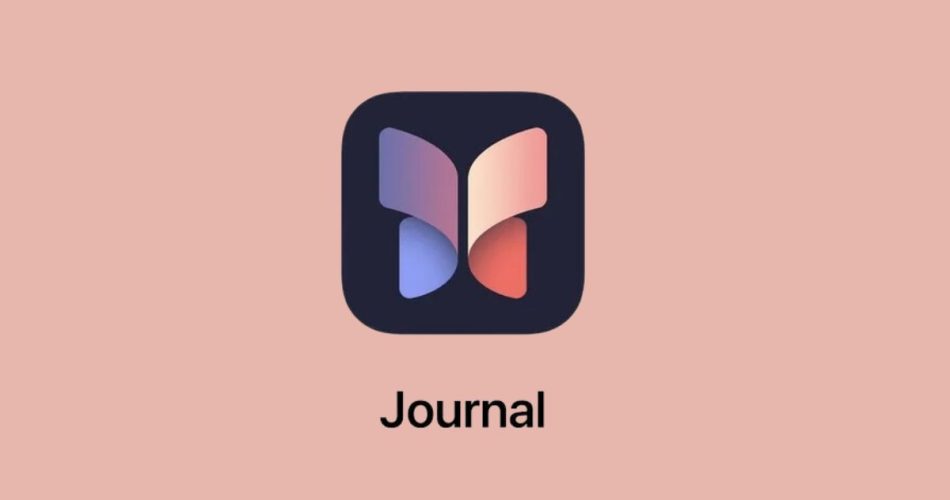The new Journal app in iOS 17.2 comes with a feature called “Journaling Suggestions”. This uses on-device machine learning to provide personalized suggestions to inspire journal entries, based on your photos, media usage, contacts, workouts, locations, etc.
The “Discoverable by Others” setting under Journaling Suggestions allows other nearby iPhone users to detect your device via Bluetooth, without revealing your identity or any personal information.
Here’s a more detailed explanation:
How Journaling Suggestions Work
- Journaling Suggestions access limited historical data stored on your iPhone, like workout logs, podcasts listened to, people messaged, places visited, etc.
- This data is used to create meaningful journaling suggestions personalized to you. For example, suggesting you write about a recent trip or workout.
- All data analysis for suggestions happens on your device, Apple does not access any of this data.
- You control which app categories are used for suggestions (Activity, Media, Contacts, Photos, Locations). You can turn them on/off individually.
- You also control which suggestions get shared from your iPhone to the Journal app before saving an entry.
Read: What is the Apple Journal app iOS 17?
Discoverable by Others Explained
- This setting allows nearby iPhones to detect your device via Bluetooth, without revealing your identity or any personal data.
- Specifically, it shares two pieces of anonymous data:
- Number of devices around you
- Number of contacts around you
- This contextual data allows the Journal app to prioritize suggestions that might be more relevant based on whether you were alone or with other people/contacts.
- No information about specific contacts or devices is ever stored or shared. Your iPhone simply counts nearby devices.
- Other users can also disable being detectable by you in their Journal settings.
Thus, Discoverable by Others simply allows anonymous device counting via Bluetooth to improve suggestion relevance. It does not reveal your identity or any personal data to other users.
How to Disable Journaling Suggestions
If you want to disable Journaling Suggestions completely:
- Open the Settings app
- Tap on “Privacy & Security”
- Select “Journaling Suggestions”
- Toggle the switch off for “Allow Journaling Suggestions”
This will turn off all data access and suggestions.
To disable only Discoverable by Others:
- Open Settings => Privacy & Security => Journaling Suggestions
- Turn off the switch for “Discoverable by Others”
You can also keep suggestions enabled but skip them when making new Journal entries:
- Go to Settings => Journal
- Turn on “Skip Journaling Suggestions”
Additionally, you can clear the on-device suggestion history:
- Go to Settings => Privacy & Security => Journaling Suggestions
- Tap on “Clear History”
This will erase any existing suggestions while keeping the feature enabled going forward.
Journaling Suggestions provides personalized prompts to inspire journaling, while storing data only on your device. The Discoverable setting simply allows anonymous Bluetooth detection to improve relevance. Both suggestions and discoverability can be disabled easily if desired, putting you in full control.