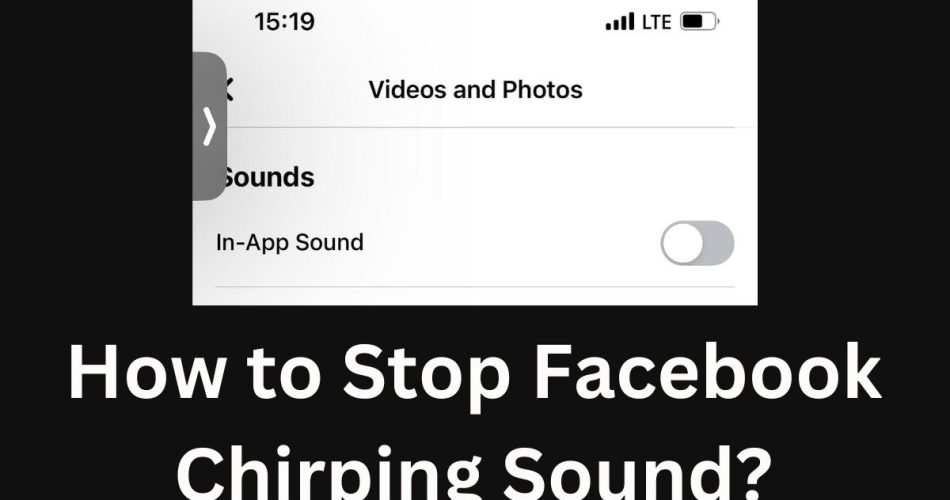The latest Facebook app update has introduced an annoying chirping sound when scrolling through the news feed or liking posts. Here’s how to disable this sound on iPhone:
1. Open the Facebook App
Launch the Facebook app on your iPhone.
2. Go to Settings
Tap the menu icon (three horizontal lines) in the bottom right corner. Scroll down and tap “Settings & Privacy”.
3. Select Settings
Under “Settings & Privacy”, choose “Settings”.
4. Go to Media Preferences
Scroll down and tap on “Media and Contacts”.
5. Toggle Off In-App Sounds
Under “Sounds”, turn off the switch next to “In-App Sounds”.
And that’s it! The chirping sound in the Facebook app should now be disabled. You can scroll and interact with posts silently.
Some key things to note:
- This completely mutes all Facebook in-app sounds, not just the chirping noise.
- You may need to force quit and relaunch the Facebook app for the changes to take effect.
- If the sounds still persist, try reinstalling the Facebook app.