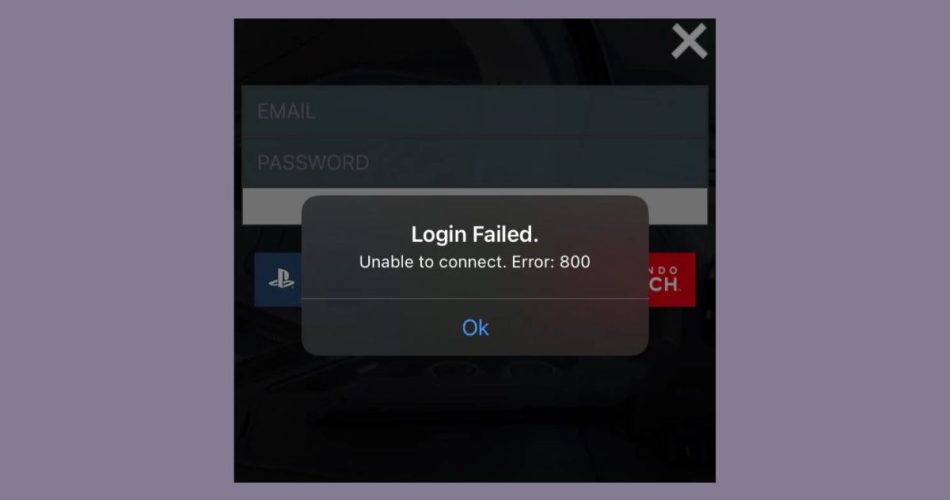Warframe Mobile recently launched on iOS, bringing the popular sci-fi looter shooter to iPhones and iPads. This allows players to take their Tenno on missions through the Origin System on the go. However, some users have reported issues logging into the game, being greeted with the error “Login failed. Check your info.”
Don’t worry, there are several things you can try to get logged in and playing. Here are the top solutions for fixing Warframe iOS login failed.
Restart the Game
Sometimes the simplest solutions do the trick. Try force closing the Warframe app and restarting it. This will refresh the game and clear any minor bugs that could be preventing login.
To force close on iOS, double click the home button and swipe up on the Warframe app preview to fully close it. Then launch the game again and attempt logging in.
Check: How to Play Summertime Saga on iOS 17
Check Internet Connection
A stable internet connection is essential for playing Warframe Mobile. Double check that your Wi-Fi or cellular data signal is strong.
Try toggling between the two connections – Wi-Fi and cellular data. See if one provides a more reliable connection that allows you to login.
Update to the Latest Version
It’s important to keep Warframe Mobile updated to the latest version. Developers frequently patch bugs and optimize performance through updates.
Go to the App Store and check if any Warframe updates are available. Download the most recent update and then try logging in again.
Reinstall the App
If you still can’t login after trying other solutions, reinstalling the app may help. This will clear any corrupted residual files that could be interfering with connectivity.
First uninstall Warframe Mobile. Then redownload it from the App Store and try logging in again on the fresh install.
Use a Different Login Method
According to user reports, logging in through Apple ID instead of Facebook or other platforms seems to work.
When prompted to login using Face ID or Touch ID, select “Sign in using a different account” then login via Apple ID. This takes you through Apple’s system instead of Warframe’s, allowing successful account linking.
Contact Support
If the login failed error persists despite trying these troubleshooting tips, reach out to the Warframe support team. They can provide more direct assistance tailored to your specific login issues.
Wait it Out
Sometimes login problems are temporary, caused by brief server outages as Warframe Mobile handles the influx of new players. Check sites like Downdetector to see if others are reporting issues.
If it’s a wider server hiccup, try again later when connectivity is restored. The developers work quickly to get things running smoothly again.
Read: PS5 Gaming on Apple Vision Pro
Prevent Future Login Problems
Once you get logged in, prevent further login issues by linking your Warframe account across all platforms you play on. This enables the full cross-save feature, syncing your progress everywhere.
You can link accounts by going to Warframe’s Account Management page online. Connect your iOS app data to any existing accounts you have on PC, Playstation, Xbox or Nintendo Switch.
Additionally, enable two-factor authentication for enhanced security. This adds an extra verification step when logging in, guaranteeing that no one else can access your account.
So don’t abandon your Warframe Mobile dreams just because of a pesky login error! Try the solutions above, and you’ll be back to blasting through Grineer and Corpus crews in no time. The massive worlds of Warframe await you on iPhone and iPad.