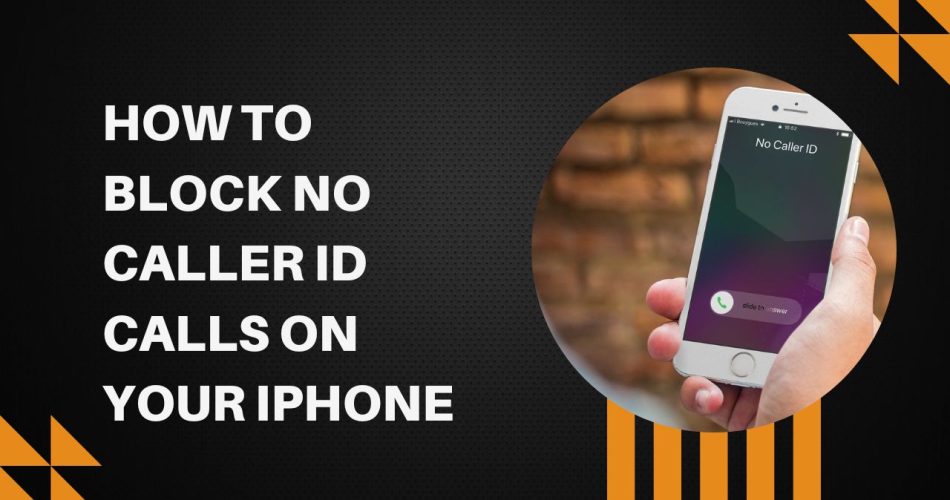Getting calls on your iPhone from phone numbers that show up as “No Caller ID” or just blank can be annoying. While some of these may be from legitimate callers that you know, many are often spam or robocalls. Thankfully, there are a couple different ways you can stop your iPhone from ringing when you get these mystery calls.
How to Block No Caller ID Calls on Your iPhone
Use the Silence Unknown Callers Feature
The easiest way to block calls from “No Caller ID” or unknown numbers on an iPhone is to use the Silence Unknown Callers feature. Here’s how to set it up:
- Open the Settings app on your iPhone.
- Scroll down and tap on Phone.
- Now scroll down until you see the “Silence Unknown Callers” option and tap on it.
- Toggle the switch next to Silence Unknown Callers to the green “on” position.
Once enabled, this feature will automatically silence any calls from numbers that aren’t in your contacts, recent outgoing calls, or Siri suggestions. Instead of ringing your phone, they’ll go straight to voicemail.
The key benefit of using this method is that it happens automatically. You don’t have to remember to toggle a setting on or off. As soon as an unknown number calls you, it will be silenced without any action needed on your part.
The only downside is that calls from legitimate numbers that aren’t in your contacts will also be silenced. So you may miss calls from real people or businesses if you haven’t added their numbers to your contacts yet.
Use Do Not Disturb Mode
Another way to prevent No Caller ID calls from ringing your iPhone is to use Do Not Disturb mode with customized settings. Here are the steps:
- Open Settings and tap on Focus.
- Tap the Focus mode you want to customize, or tap the + icon to create a new one.
- Tap on Options below the Focus name.
- Tap on People and then Calls From.
- Tap on All Contacts.
This will make it so only calls from people in your contacts will be allowed to ring your phone when that Focus mode is turned on. All other calls, including No Caller ID calls, will be silenced.
The benefit of using Do Not Disturb this way is that it gives you more flexibility. You can easily toggle it on or off as needed for certain situations. And you can customize multiple Focus modes with different people filters.
The downside compared to Silence Unknown Callers is that you have to remember to manually turn on your customized Focus mode. It won’t happen automatically in the background.
Consider Contacting Your Carrier
While the iPhone settings above can silence No Caller ID calls by sending them to voicemail, they don’t block the calls completely. Your phone will still receive them and record them as missed calls.
If you want to fully block these mystery calls so that your phone never even receives them in the first place, you’ll need to contact your carrier.
Most major carriers such as Verizon, AT&T, T-Mobile, and Sprint allow you to block specific phone numbers or enable call blocking services. There may be a charge for these services, so check with your provider.
The benefit of blocking through your carrier is that it stops the calls before they even reach you in the first place. This prevents the calls from taking up space in your call logs.
The downside is that you usually have to block each number manually one by one. And if the caller frequently changes their anonymous number, the blocking will be ineffective.
Know the Limitations
While the above methods can significantly reduce No Caller ID calls on your iPhone, there are some limitations:
Calls from numbers marked as spam by your carrier may still come through and ring your phone.
Emergency calls will still ring your phone even if all unknown calls are silenced.
Users with multiple phone lines on a single device may still hear ringing if one line receives an unknown call.
If you have any phone forwarding or voicemail transcription services enabled, they may still receive unknown calls.
So while these steps can block the vast majority of nuisance calls, a few may occasionally get around the blocking in special cases.
Conclusion
Dealing with endless robocalls and spam can be extremely obnoxious. Fortunately, with the right settings, you can stop No Caller ID calls from constantly ringing your iPhone. The easiest option is to toggle on Silence Unknown Callers and let iOS automatically send those mystery calls straight to voicemail. For more flexibility, create a custom Do Not Disturb mode that only allows calls from your contacts. And if you want to block calls before they even reach you, contact your mobile carrier about call blocking services. With a little effort, you’ll gain back peace of mind and stop the disruption of unwanted calls on your iPhone.