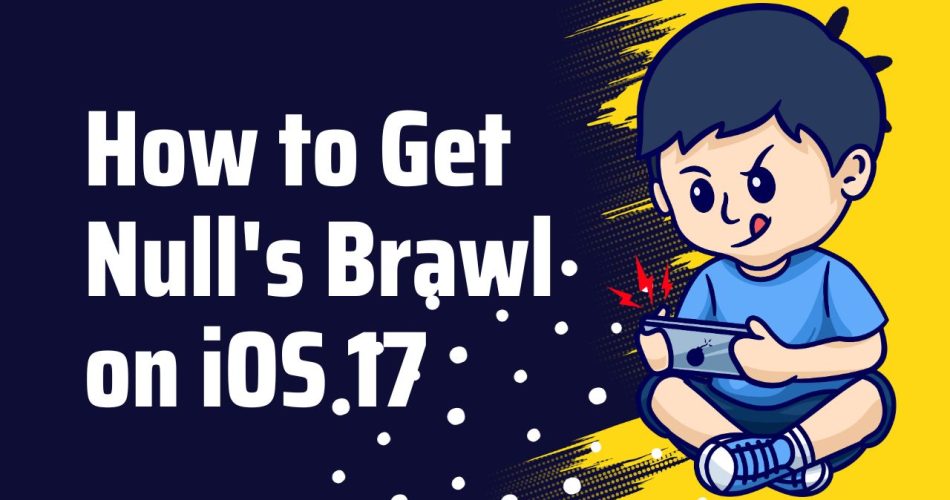Null’s Brawl is an unofficial private server for the popular mobile game Brawl Stars that allows players to unlock all brawlers, skins, star powers, gadgets, and more for free. It also offers unlimited gems, coins, tokens, and other resources.
While Null’s Brawl is available for Android devices, getting it on iOS requires a few extra steps since you can’t simply download it from the App Store. Here is a step-by-step guide on how to download and install Null’s Brawl on iOS 17.
Prerequisites
Before you can install Null’s Brawl on your iPhone or iPad running iOS 17, you will need:
- An Apple device running iOS 17 or later
- A Windows or Mac computer
- An iOS app installer like AltStore or Sideloadly
Step 1: Download the Null’s Brawl IPA File
First, you will need to get the iOS app file (IPA file) for Null’s Brawl.
- Go to the official Null’s Brawl Telegram Channel
- Download the latest Null’s Brawl IPA file
Make sure you download the file from the official website only. Downloading the IPA from unknown sources may contain malware.
Step 2: Install AltStore or Sideloadly
Next, you need to install AltStore or Sideloadly on your computer. These tools allow you to sideload IPA files onto your iOS devices.
Here is how to install each tool:
AltStore
- Go to altstore.io and download AltStore to your Windows or Mac computer
- Connect your iPhone/iPad to the computer via USB
- Launch AltStore and follow the on-screen instructions to install it on your iOS device
Sideloadly
- Go to sideloadly.io and download and install Sideloadly on your Windows or Mac
- Connect your iPhone/iPad and make sure it is trusted on your computer
- Open Sideloadly and it will detect your connected iOS device automatically
Step 3: Install Null’s Brawl with AltStore/Sideloadly
Once you have AltStore or Sideloadly set up, you can use them to install Null’s Brawl:
With AltStore
- Open AltStore on your computer
- Go to the Null’s Brawl IPA file you downloaded earlier
- Select the IPA file and click “Install”
- AltStore will now install Null’s Brawl on your iOS device
With Sideloadly
- In Sideloadly, click on “Add Apps”
- Select the Null’s Brawl IPA file
- Click on Install and Sideloadly will install the app on your device
After the installation completes, you will see Null’s Brawl on your iOS device’s home screen.
Step 4: Trust and Launch Null’s Brawl
Since Null’s Brawl is not from the official App Store, you will need to manually trust it before you can launch it.
To do this:
- Go to Settings => General on your iOS device
- Find the Null’s Brawl app profile under Device Management or Profiles & Device Management
- Tap on the Null’s Brawl app profile
- Select Trust “[Developer name]”
- You will now be able to open Null’s Brawl
Once trusted, go ahead and launch Null’s Brawl on your iOS 17 device. Have fun with unlimited gems, coins, brawlers, skins, and more.