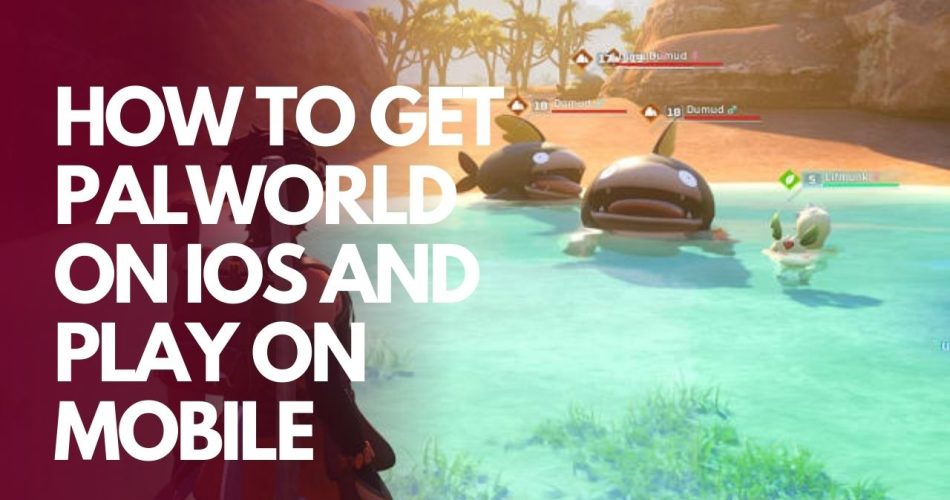Palworld is a new monster-taming open world game that combines farming, crafting, and befriending cute but sinister creatures. Developed by Pocket Pair Inc., the game is currently only available on PC and Xbox platforms. Unfortunately, there is no official iOS version of Palworld yet.
However, using game streaming services like Xbox Cloud Gaming and Steam Link, you can play Palworld on your iPhone or iPad. Here is a guide on how to get Palworld on iOS and enjoy the quirky monster-filled world on your mobile device.
See Also: How to Turn On Stolen Device Protection on iPhone
How To Play Palworld to iOS with Xbox Cloud Gaming
One of the easiest ways to play Palworld on iOS is through Xbox Cloud Gaming. This streams Xbox games directly to phones and tablets. Here’s how to set it up:
Make sure you have an active Xbox Game Pass Ultimate subscription, which includes access to Xbox Cloud Gaming.
- On your iOS device, open the Safari browser and go to xbox.com/play.
- Log in with your Xbox gamertag credentials.
- Find Palworld in the Cloud Gaming catalog and select to play it.
- Follow the instructions to connect an Xbox controller to your iOS device via Bluetooth.
- Tap on “Get ready to play” and Palworld will start streaming to your phone or tablet.
As long as you have a fast internet connection, you can then play through the entire Palworld game on your iPhone. The touch controls are a bit tricky, so an Xbox controller is recommended for the best experience.
How To Link iOS with Steam to Stream Palworld
Steam Link allows you to stream Steam games to mobile devices. If you own Palworld on Steam for PC, here is how to play on iOS:
- Install and open the Steam Link app on your iOS device.
- Log in using your Steam account credentials.
- Ensure your PC and iOS device are on the same home WiFi connection.
- Follow the app’s instructions to pair your iPhone or iPad to your PC.
- Once linked, you can access your Steam game library through the Steam Link app. Locate Palworld and tap to stream it.
- Steam Link supports various controllers. You can play with touch controls, but a Bluetooth gamepad is recommended.
With a stable internet connection, Steam Link streams Palworld smoothly and you can enjoy the full experience on your mobile device. Just note, streaming quality depends on your connection speed.
Closing Thoughts
While Palworld is not natively available on iOS yet, services like Xbox Cloud Gaming and Steam Link bridge the gap for now. This allows you to play the charming and chaotic monster world of Palworld on an iPhone or iPad.
Just keep in mind that streaming relies on a fast, low-latency internet connection for the best performance. As an early access game, Palworld is still in development and a proper mobile port may come later. But for now, game streaming lets you sneak in some farming, crafting, and monster battles on the go until an official iOS version potentially releases.