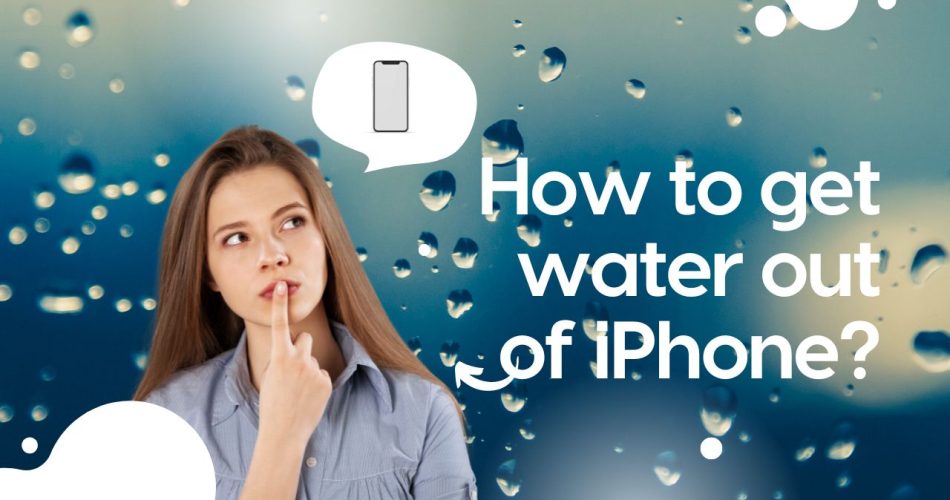We’ve all been there – isn’t it? Although iPhone claims to be water-resistant for up to a certain height, it is still prone to damage if drenched in water. But thankfully, you can eject the water out of your iPhone by using the simple workarounds mentioned below.
Be mindful that water can cause severe damage to your device, including fluttering sound, inappropriate screen functioning, and more. Hence, it is mandatory to address this problem as early as you can to avoid taking the damage too far.
Here’s how to dry out a wet iPhone and bring your device back to normal. Follow the solutions carefully and do not tweak any of the steps to get optimal results. Let’s dive right in.
Also See: What are iOS 17 Facetime Reactions?
What Does “Waterproof” Mean in Context with iPhone?
Users often ask that my iPhone is waterproof, so why should I follow any legwork to eject water from the device? And their concerns and queries are genuine to the maximum extent. If you have invested in the latest iPhone device, chances are that it will be water-resistant and can survive short dips and unexpected spillage.
However, being water-resistant doesn’t give your iPhone immunity from severe water damage, especially when your device gets drenched in water beyond marked limits. iPhones or any other smartphone is either IP67 or IP68 certified. IP67 smartphones can survive submersion in up to 1 meter of water for a maximum of 30 minutes, while IP68 can survive submersion in up to 2 meters for half an hour.
Now, if your iPhone submersed in water more than 2 meters in height or beyond 30 minutes, it starts losing its water-resistant capabilities instantly. And that’s where you have to follow these below-mentioned methods to eject the water from your device and minimize the damage.
What Should be My Immediate Step After My iPhone Gets Wet?
Now that you know why you should follow our workarounds, it’s time to switch to the immediate aid you can use to save your phone from further damage. If you mistakenly dropped your iPhone in the swimming pool or anywhere with more than 2 meters of water, don’t panic and follow the steps below. These steps will serve as first aid for your device and may protect it from massive damage.
- Take out your device of water right away.
- Keep it away from charging sockets.
- Power off the device.
- Do not turn it on, as it can lead to short circuits.
- Wipe liquid off everything with a soft towel.
- Turn the phone upside down and shake it gently. It simply clears the ports and sockets.
The Simple Working Methods to Get Water Out of Your iPhone
Here’s a quick rundown of the 5 simple yet practical solutions to eject water out of your iPhone. Follow them carefully and see if these hacks work for you. Be mindful that if none of them resolve your issue, then don’t panic and take your phone directly to Apple Customer Care for effective results. Let’s get started.
Exposure to Air and Sunlight
It is a tried-and-tested method to take the water out of your iPhone. The sun and air are suitable for evaporation; hence, it’s advised to simply leave your wet device in the open for fresh air to blow into it.
However, be careful when using this method, as prolonged exposure to sunlight can lead to permanent damage to your iPhone components, including the battery and screen. Hence, try out this method for a short period and see if it helps your iPhone to dry out.
Use Siri Shortcut
Yes, you read it right. Apple’s Siri might help you fix this problem. iPhone comes with a handy method to get water out of your device speaker grilles. Simply use the Siri shortcut and eject the water droplets out for food. Here’s how.
- Go to Settings and tap Shortcuts. Enable the Allow Untrusted Sources option and enter the passcode to confirm your choice.
- Now, scroll down to the bottom of the Add Shortcut page that opens up and tap the Add Untrusted Shortcut button.
- Open the Shortcut app and tap on the Water Eject option.
- Click Begin from the menu, and it starts working automatically. You might hear a series of sounds when the shortcut is running. Don’t panic and let it does its job.
Silica Gel
Is your iPhone still creating trouble? Use silica gel to absorb excess moisture from your device and see if this hack helps eject water out of your iPhone. Silica is a special element that absorbs moisture and keeps humidity at its barest minimum.
Here’s how to use it.
- Place your affected iPhone and several silica packets in a tight-fitting bowl. Cover it with a lid and leave the apparatus for a few days.
- Finally, take out your iPhone from the container and see if it still has water content or if everything is cleared up. Be mindful that this silica method requires a bit of patience; hence, suitable for those with cool minds and patient spirits.
Through Sonic App
The next easiest solution to get rid of the water from your iPhone is to use the Sonic app. Here are the steps to follow.
- Go to App Store and install Sonic on your iPhone.
- Launch it and tap and hold the water drop icon. It basically generates a low frequency to eject the water droplets out of your device. The best thing – you can swipe anywhere on the screen to adjust its frequency.
- Repeat the process until the water is pushed out.
- Tap the Stop button to terminate the process.
Vacuum Cleaner
Don’t get surprised, as a vacuum clear or hair dryer might help you fix the problem. All you need to do is turn off your iPhone and use a small vacuum clear around the affected area, including the charging port or speaker grilles.
It helps evaporates the water content from your device and bring it back to normal functioning. Be mindful to clear the vacuum clear before using it, so dust and debris won’t enter your iPhone speakers and make things worse.
Conclusion
Water damage can lead to a non-responsive screen, a muffled speaker, and a fluttering sound. And that’s why it is vital to dry it off as quickly as possible to save your iPhone from permanent damage. We hope our methods will help you fix the problem and save your trip to the customer support center.
However, if none of these hacks work, don’t wait for more and pay a visit to Apple Customer to seek technical support. They will help you get rid of water trapped in iPhone’s speakers and charging ports, thus making it work again.