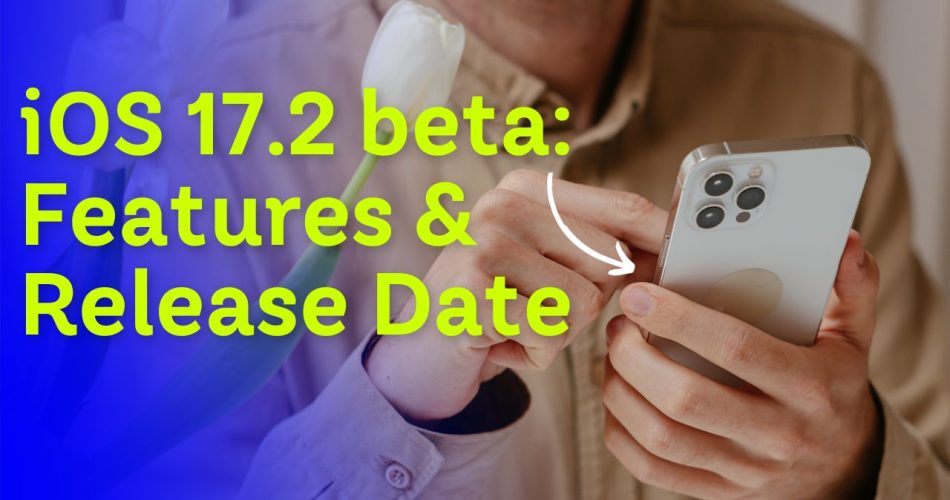The anticipated iOS 17.2 beta is here, leaving Apple users enthralled and excited. The company finally rolled out iOS 17.2 beta 1 to the public on Friday, i.e., 27 October 2023, and it includes dozens of new features that make you fall in love with iPhones again.
So, what new features are we talking about, and how do you download this beta version to your device? If these questions are bothering you, it’s time to end these queries once and for all. Scroll down the page and find everything you need to know.
See Also: How To Use Standby Mode iOS 17.1?
How to Download iOS 17.2 Beta?
Let’s walk through the step-by-step instructions to download iOS 17.2 Beta 1 on your iPhone. Here’s how to do so.
- Launch the Settings app and head to the General section.
- Tap on the Software Update and refresh the page.
- If the update doesn’t appear, force quit the Settings app and go through the aforementioned steps again.
- As soon as the update info appears on the screen, tap Download and Install and click Agree to all the terms and conditions.
- The update will then start downloading. It may take a couple of minutes, depending on your internet speed and the size of the download.
- Once it finishes, the system prepares automatically and completes the installation.
- Make sure your device has enough battery throughout the process to avoid any issues later on.
What are the Key Features of iOS 17.2 Beta?
Now that you know about its availability, let’s move on to find the key features that make this public beta more special than ever. Here we go.
Journal App
The most-awaited app is here. While Apple announced this application back in the WWDC event, it was missing from iOS 17 and iOS 17.1. But now the wait is over, as the Journal app will be there to entertain you in iOS 17.2.
Contact Key Verification in Messages
Another latest feature you can expect in iOS 17.2 beta 1 is Contact Key Verification. This feature gives people an additional security layer by keeping unauthorized callers at bay.
Live Stickers
While Live Stickers has already launched with iOS 17, the new iteration will let you react with this sticker to make communication more interesting. It allows you to make your stickers from pictures you’ve clicked. Press the text for which you want to add a live reaction, and tap Add Stickers in the drop-down menu.
Sharing things between iPhone and Apple Vision Pro
Here’s a new update for Apple Vision Pro users. With iOS 17.2 beta 1, you can easily share content between your iPhone and Apple Vision Pro device. The setting is known as AirPlay Receiver and is located under AirPlay & Handoff.
Collaborative Playlist
Congrats, Music Lovers, as iOS 17.2 beta 1 has something for you as well. Apple Music subscribers can now collaborate on playlists with other subscriptions. Go into a playlist and tap a symbol in the top right corner to get it done.
Should you download iOS 17.2 Beta 1?
Is it safe to download iOS 17.2 Beta 1? Well, it’s the most anticipated question, especially after iOS 17.1 bugs and issues. So, if you are planning to join the beta program, please ensure to back up your device and arrange a secondary phone.
iOS 17.2 is in beta version, and its bugs could cripple your iPhone, making it difficult to use for day-to-day activities. Hope for the best and prepare for the worst when downloading the beta version.
See Also: How To Download Tachiyomi iOS?
Conclusion
That’s all about the iOS 17.2 Beta 1 update. We hope our guide makes you well-versed with all the information about this new iteration. So, what are you waiting for? Use the steps above, and get the update on your iPhone right away. Make sure your phone has enough space to accommodate the upgrade. Thanks for reading, and get in touch with us for more such updates.