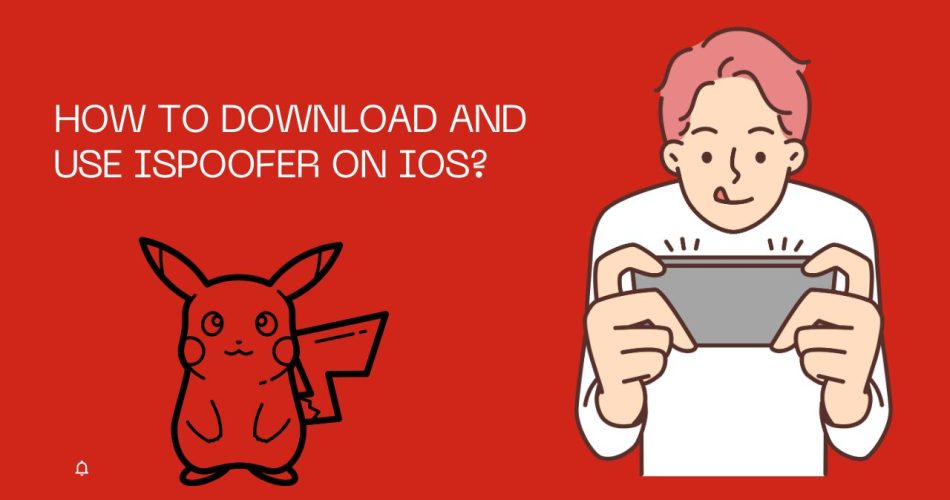Are you a Pokemon Go lover? Well, in that case, you must be aware of the importance of location spoofing to continue the game. But here the question arises – how can you spoof your device location, or Is location spoofing safe?
If you are getting bothered by these questions, iSpoofer can get really handy in such a case. It is the best-known third-party app that lets you change location on GPS-restricted applications and games, including Pokemon Go. It was launched in 2018 and has been helping players spoof their location since then.
So, have you recently dipped your toes into the Spoofing landscape and need help with how to download and use iSpoofer? Don’t fret, and continue browsing the page to get complete information about this location spoofing tool. The process is simple and doesn’t require you to be tech-savvy. Ahead, we have also covered some of the best iSpoofer alternatives to follow in case this particular tool creates trouble. So, let’s get rolling.
What is iSpoofer?
While you might know the basics about the iSpoofer app, we still believe in starting from scratch, in case you missed it. iSpoofer – the name says it all. The advanced tool is primarily introduced for modifying your current location to remove bans and collect unique and rare
Pokemon and other gems to stay ahead of competitors.
iSpoofer can easily work on non-jailbroken devices, giving it an edge over others. It is not only used for spoof location but also adds a joystick, thus offering a far better gaming experience than you’ve expected.
The tool uses real-time GPS tracking and brings you closer to the rare Pokemon, gems, and other precious items required to escalate your gaming experience. iSpoofer also offers an in-game IV checker and 100 IV Pokemon coordinates feed to make the process of finding Pokemon a breeze.
The best thing about using this location spoofing tool is its ease of usage. The tool is powered by a simple interface, thus allowing you to navigate multiple spoofing options without putting in much effort. iSpoofer is a legit and safe application. Thus you can really count on it when playing Pokemon Go or other location-based games on your iOS devices.
Also Important: How to get water out of iPhone?
What are the key features of iSpoofer?
There’s no second thought in the fact that iSpoofer is not the only location spoofing app available on the web, then what exactly makes it stand out from the crowd, and why should you opt for iSpoofer over any other option?
Well, to answer this query, our experts have manually reviewed this spoofing tool and compiled some of its key features that reflect its popularity. Keep reading and decide if iSpoofer is worth your time and effort.
- IV list is available with iSpoofer. It offers Pokemon IV coordinates and an in-game IV checker.
- The tool allows you to teleport to any location, thus facilitating catching unique Pokemon and gems to proceed in the game.
- Offers both free and paid versions, so you can pick based on your requirements and budget. (Free version offers limited features compared to the pro iSpoofer)
- The tool enhances throw to catch Pokemon easily.
- It also provides a fast catch trick for an effortless experience.
- With iSpoofer, you can get a joystick to walk.
- It also features nearby gym slots scanner and nearby radar.
- Auto GPX is available with both iSpoofer free and paid versions
- Simple user interface
- Encounter IV checker
- No jailbreak required
- Low Power Mode to save your battery life when playing
How to download iSpoofer on iPhone?
Enough of the introduction and features, let’s get back to our original topic – how to download iSpoofer on iOS devices? The process to get this location spoofing app is tricky. Therefore, it is suggested to stick to the guidelines below. One skip, and you will land yourself in the middle of nowhere.
First, the entire iSpoofer iOS download process is non-jailbreak, which means you cannot tamper with Apple’s privacy policies during the process. And that’s what makes the whole scenario tiring and time-consuming.
So, keep glued to these instructions to avoid being stuck in the midst of the process. Here’s how to do it.
- First thing first. Find the reputed site to download the iSpoofer app on your iPhone. Make sure not to fall prey to malicious links; otherwise, you’ll be ending messing up your iOS badly.
- Once you are done with the downloading thing, start off the installation by tapping the “Install” button on your browser. It’s usually Safari in the case of iPhone or iPad users.
- A pop-up appears to confirm your choice. Tap Yes or Install to continue the process.
- iSpoofer will then immediately get installed on your device, and you can easily find it on the home screen.
- Now, before you get tempted by the icon and launch it, navigate to the Settings option to make certain changes. Open Settings > General > Device Management.
- Locate the installed Enterprise App Certificate. The iPhone will then ask for permission for this outside app while warning you of malicious codes and bugs. Don’t worry, iSpoofer is a reliable option, and you can bypass your Apple’s security for this location spoofing application.
- Now that you have shown your trust in the app and your iPhone has noted your decision, iSpoofer is ready to launch into action. Run the iSpoofer on your device and start location spoofing right away.
However, gamers must note down that third-party apps, like iSpoofer, are often signed with the Enterprise certificate that may be revoked at any time. Hence, you must be keep other alternatives into mind, and use them at the right time.
How to Use iSpoofer on iOS?
Now that you know about the iSpoofer download and installation guide, let’s outline the step-by-step instructions to use the app efficiently. Below, we have listed the guidelines. Scroll down and get started.
- As soon as you successfully install the iSpoofer on your iPhone or iPad, launch the app and connect your iPhone to the computer via USB.
- Once you establish the secure connection, you’ll find a map-like interface on the screen. You can then search for any location you desire and modify the pin to any place you desire.
- Click the Move button to modify the device’s location and disconnect your device from the computer.
- Open the Pokemon Go app on your device and enjoy the game like never before.
Is iSpoofer Safe?
Since iSpoofer or any other location-spoofing apps are not available on the official App Store, gamers often get distressed about its security and wonder if they should opt for such apps or not. While your concerns are 100% genuine, you can still rely on iSpoofer, as the app is legit and professionally verified.
However, be mindful that spoofing of any kind isn’t safe and we don’t encourage these practices. Moreover, this application gets banned at any time owing to breaching the terms and conditions of Pokemon Go and other location-based games.
What are the Best iSpoofer Alternatives?
What if you put lots of efforts in downloading and installing iSpoofer, and it got banned the very next day? To handle such quick situation, you must keep at least five best iSpoofer alternatives handy to avoid any last-minute hiccups.
Here’s a quick rundown of the iSpoofer alternatives to go for.
- MagicGo
- iMyFone
- TailorGo
Conclusion
While iSpoofer for iOS isn’t available on Apple App Store, it is still possible to download and install the app on your iPhones and iPads using a few extra workarounds. The tool allows you to control the movement of your character with a handy joystick while showing you maps where you can empty spots and rare Pokemon.
All in all, iSpoofer is like a dream come true for any Pokemon Go fan, and you can get the results using the steps mentioned above. Always remember that the two helping aids in the process will be your certificates and impactors. Hence, don’t ditch them in any circumstance, and enjoy Pokemon Go hassle-free. We are not motivating you for such location spoofing and you will use this app at your own risk.