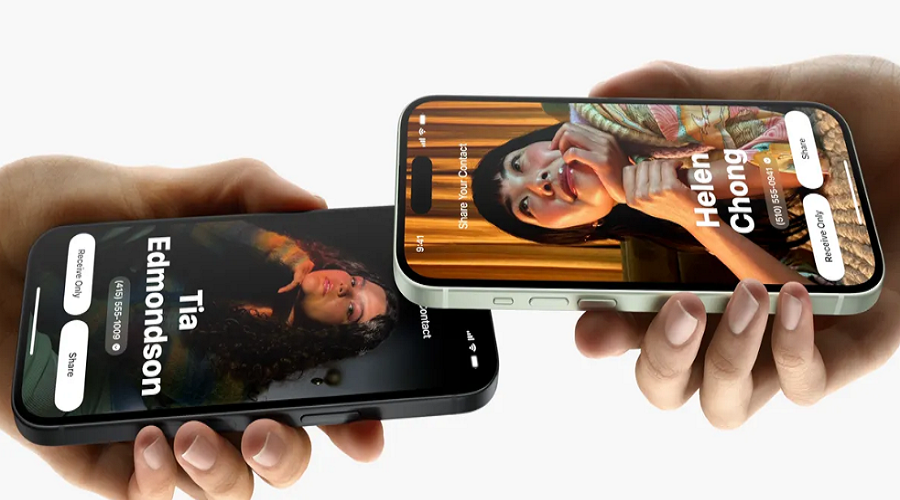Those days were a matter of the past when you had to note down the contact details manually. Things have been changed with iOS 17. Users can now share their contact information by bringing their devices close to each other, thus eliminating the risk of error.
Wondering what will help you share the contact details? Or how do you receive the contact info on iOS 17? If these questions are bothering you much, scroll down the guide and get all the answers. Here, we’ve explained everything about receiving the contact details on iOS 17. Let’s have a look.
Also Useful: How To Turn Off Share Contact In iOS 17
Is it possible to receive contact information on iOS 17 automatically?
Yes, you don’t have to pen down the contact details, thanks to the iOS 17 NameDrop feature. It is solely launched to maintain the ease of contact sharing between Apple users. For this feature to work, your phones have to be very close to each other. Besides, both devices must be running on iOS 17, and the feature should be enabled.
A Step-by-Step Guide to Receiving Contact Information on iOS 17?
So, how do you get the contact information on iOS 17? All you have to do is enable the NameDrop feature using the Settings of your iPhone and follow the instructions below to get started.
- First thing first. Bring the devices closer to each other, and your iPhone screens will start shaking.
- The contact poster will appear on both screens, along with two options, namely Share and Receive.
- Since you want to receive the contact info, select the Receive button and wait for another person to share the details.
- Once you get the information, exit the NameDrop screen, and it’s done.
Why is My NameDrop not Working?
There are multiple reasons why your NameDrop isn’t working anymore. A few of them are listed here.
- Your iOS isn’t updated.
- The position of iPhones isn’t appropriate.
- You haven’t enabled the NameDrop feature on either of your devices.
Conclusion
Contact sharing shouldn’t have to be strenuous. And therefore, Apple has come up with the NameDrop feature. It has made contact sharing and receiving easier than ever before. The key to streamlining the process is to bring devices closer to each other. The device can be your iPhone or Apple Watch. Interesting, isn’t it?
That’s all about it. If you have any queries related to the contact-sharing feature, feel free to share them with us in the comments below.