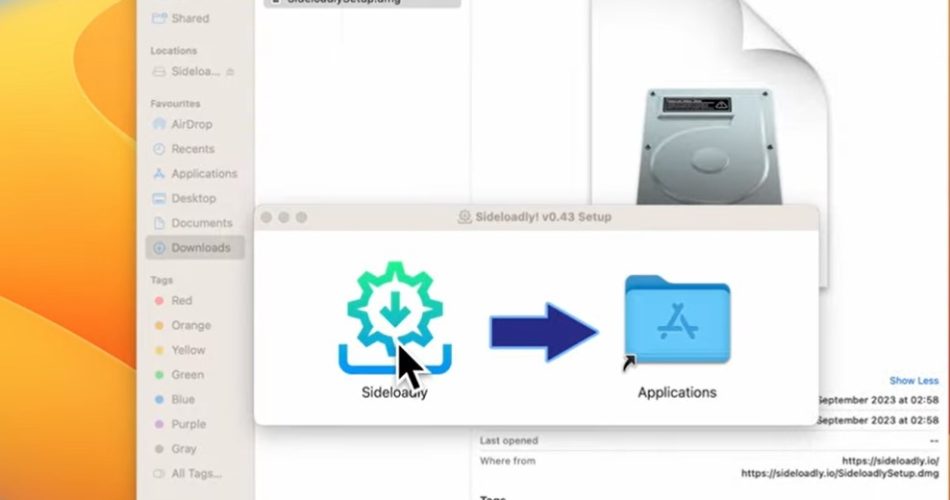Sideloadly is a popular tool that allows users to install IPA files on iOS devices without needing to jailbreak. This comprehensive guide will cover everything you need to know about using Sideloadly on iOS, including an overview, features, installation, usage, and more.
What is Sideloadly?
Sideloadly is an IPA installer for iOS that enables users to sideload apps onto iPhones and iPads. It works by signing IPA files with your Apple ID so they can run on non-jailbroken devices.
Some key things to know about Sideloadly:
- Works on both jailbroken and non-jailbroken iOS devices
- Available for Windows and Mac
- Allows sideloading with free or paid Apple Developer accounts
- Supports iOS 7 all the way up to the latest iOS versions
- Offers Wi-Fi based sideloading without needing to connect USB
See Also: How to Lock Apps on iPhone iOS 17?
Features of Sideloadly
Here are some of the standout features that make Sideloadly a great sideloading tool:
- Intuitive interface: Sideloadly is designed to be user-friendly. It uses a simple drag and drop mechanism to install IPAs.
- Wi-Fi sideloading: You can install IPAs over Wi-Fi without needing to connect your device via USB. This offers more flexibility.
- No Jailbreak Required: Sideloadly was built with non-jailbroken devices in mind, making it accessible to a wider range of users.
- Apple Silicon Sideloading Support: Sideloadly can install unsupported iOS apps to your M1/M2 Pro/Max/Ultra Mac.
- Just-In-Time Compilation: JIT allows certain apps to run faster and work better by surpassing iOS restrictions.
- Supports latest iOS versions: Sideloadly works with iOS 7 up to the current latest iOS release. It is frequently updated for compatibility.
- Tweak injection: You can use Sideloadly to inject tweaks and custom code into IPA files before sideloading. This allows modifying apps.
- Automatic App refreshing: Sideloadly can automatically re-sign apps every few days to prevent them from getting revoked.
- URL schemes: Easily sideload IPAs directly from a URL instead of needing to download them.
- Dark mode: Sideloadly offers a dark mode option for an improved experience, especially at night.
- Hide sensitive info: You can hide sensitive details like Apple ID in logs and screenshots to protect privacy.
- Apple TV Sideloading Support: Sideloadly can sideload apps onto your Apple TV.
- Queue/batch install: Sideloadly lets you queue up multiple IPAs for sequential sideloading. This automates the process.
- Real-Time System Logs: Sideloadly displays the device name and iOS version next to UDID.
How to Install Sideloadly
Installing Sideloadly is quick and easy. Here are the steps:
- Download the Sideloadly installer for your platform (Windows or Mac) from the official website.
- Open the installer and follow the on-screen prompts to complete the installation process.
- On Windows, Sideloadly requires iTunes to be installed for USB connectivity with iOS devices.
- Once installed, Sideloadly will run as a desktop app ready for use.
- For Mac users, you need to approve Sideloadly in System Preferences => Security & Privacy after first launch.
That’s all there is to it! Sideloadly will now be ready to use for sideloading IPAs.
See Also: How to Use MBWhatsApp on iOS?
How to Use Sideloadly on iOS
Using Sideloadly to sideload and install IPAs on your iPhone or iPad is very straightforward. Follow these steps:
- Connect your iOS device to your computer using a USB cable. This allows Sideloadly to detect it.
- Make sure your computer is trusted in iTunes on Windows or Finder on Mac.
- Open Sideloadly on your computer.
- Drag and drop the IPA file you want to sideload onto the Sideloadly window.
- Enter your Apple ID and password when prompted.
- Sideloadly will now sign the IPA and install it on your connected iOS device.
- When the sideloading is complete, you need to trust the app’s certificate on your iPhone or iPad:
- Go to Settings => General => Device Management
- Find the Apple ID used and tap Trust
- You can now open the sideloaded app and use it as normal!
This process works both over USB and Wi-Fi, depending on your preference. The steps are largely the same.
Limitations of Sideloadly
Despite its many benefits, Sideloadly does have some limitations:
- Limited Number of Apps: Users with a free Apple Developer account can only sideload three apps at a time and only have 10 different bundle identifiers every 7 days.
- No App Expiry Notification: Sideloadly does not provide a way to see when apps are about to expire.
See Also: How to Ping iPhone from Apple Watch with iOS 17
Sideloadly vs AltStore
AltStore is another popular sideloading tool for iOS. Here is how Sideloadly compares:
- Ease of use: Sideloadly has a simpler drag and drop interface compared to AltStore’s multi-app setup.
- iOS version support: Sideloadly works with iOS 7 and above. AltStore only supports iOS 12.2 and above.
- Features: Sideloadly offers more power user features like tweak injection, URL schemes, queueing etc. AltStore has a cleaner feature set.
- App refresh: Sideloadly can auto-refresh apps. AltStore requires manually refreshing from the app.
- Account support: Sideloadly works with free and paid developer accounts. AltStore needs a paid account to sideload more than 2 apps.
So, Sideloadly has wider device support, more features and overall easier usage. But AltStore offers deeper Apple ID integration and a more streamlined approach.
See Also: Lucky Sudoku iOS App: Can I Download it on iPhone?
Final Words
Sideloadly is one of the most robust and full-featured sideloading tools available for iOS. Its wide device support, focus on usability and powerful features like tweak injection make it a great choice for many users. So, if you want an easy yet powerful way to sideload IPA files on your iPhone or iPad, Sideloadly is definitely worth trying out.